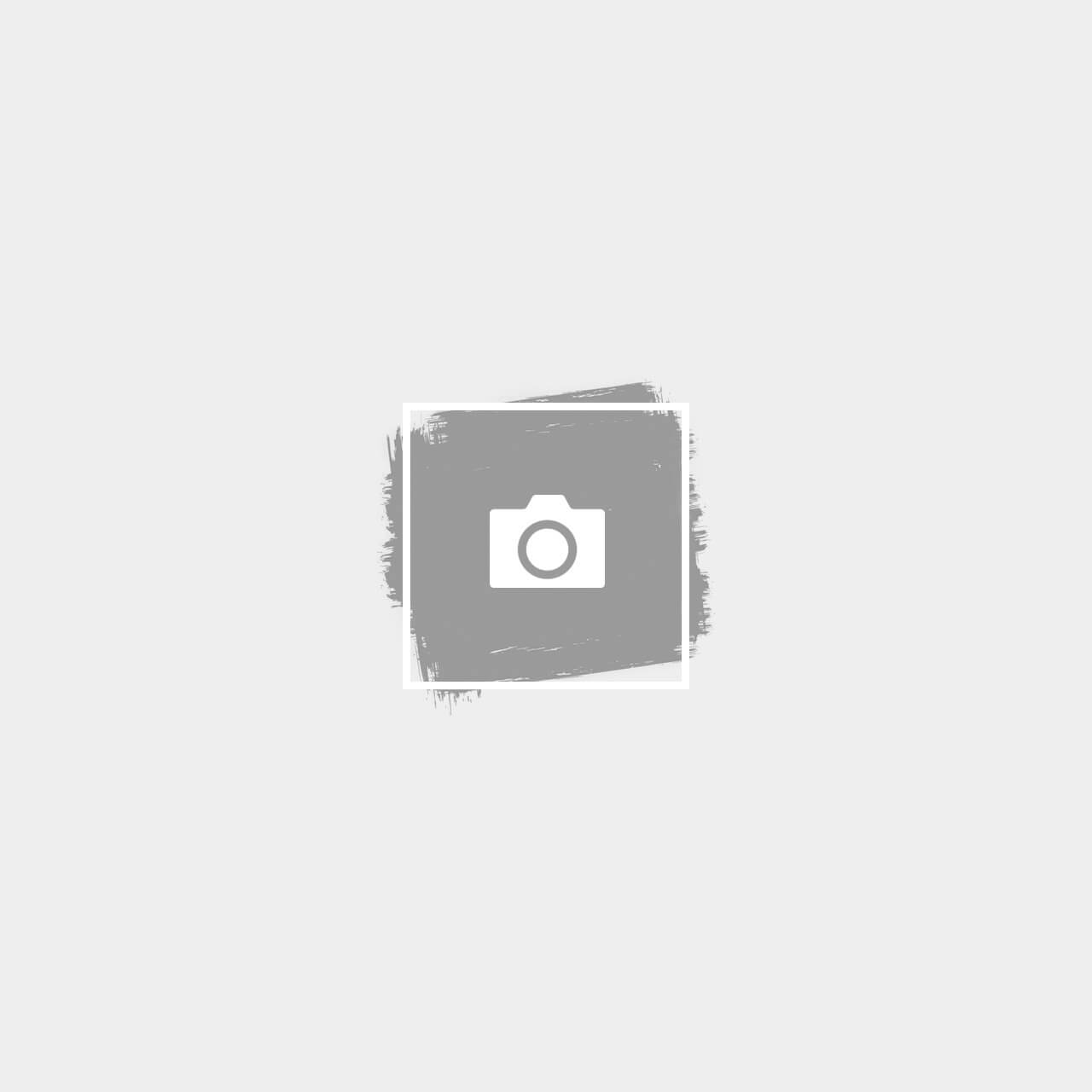Collaboration is vital in any organization. Collaboration tools help people to work together more effectively by allowing simultaneous access to information, ideas, reports, and forms. Companies are looking for ways to become more effective and cut costs in an increasingly global business environment. And collaboration tools play a vital role in making this happen. Investing in collaboration tools is one of the best ways to ensure that your team works smoothly and effectively. Collaborative tools allow you to reduce the time it takes to get a project done, improve communication, and increase productivity by ensuring every team member has access to the same files, no matter where they are or what device they’re using.
Microsoft Teams is a cloud-based platform that helps you collaborate and get work done. With it, you can chat with teammates, join video calls, share files, and much more. If you’re already using Office 365, you already have Microsoft Teams.
Here are some of the top benefits of Microsoft Teams:
- You can connect with your team in one place: Get real-time notifications from your team and start conversations instantly. Use Microsoft Teams to communicate with your coworkers from anywhere—in person (via video), on the phone (with voice or video calling), or over email. Chat about projects and get help from experts when you need it most.
- Manage team communications in one place: Chat with teammates using text messages and images, share files and links, schedule meetings easily, and track who’s working on what with easy-to-read activity feed updates. In addition, meetings are easier to start and join so that you can invite anyone for quick virtual face-to-face conversations or longer, more in-depth discussions. You can also use audio and video conferencing to connect with people who aren’t on your team.
- Make decisions together: Use polls or questions to understand your team’s thoughts before making decisions together. Create a poll by choosing a question and then adding answers, or add a query directly into a chat conversation by clicking the “Insert” button below the message box at the bottom left corner of your screen. You can also use the chat feature to brainstorm ideas, share files, or discuss issues that must be resolved. This allows everyone involved in your project to have a voice in how it progresses.
- Get organized with task management: Microsoft Teams is an excellent tool for managing your tasks. It allows you to create and assign tasks, organize them into projects, and assign them to others in your organization. The app also helps you keep track of what’s being done and when it’s due, so there’s clarity about who’s doing what and when. Add tasks to Microsoft Project Online tasks lists and any other task list in SharePoint Online sites.
- Improve cost management: The platform allows for better communication and collaboration among your team members and is straightforward to use. Because Teams is cloud-based, no software or hardware costs are associated with its use. This means more money in your pocket! And because it’s so easy to get started using Teams, there’s no learning curve—you can be up and running within minutes.
In conclusion, Microsoft teams is an excellent app for teams to work together and communicate. The features of Microsoft teams are great and continuously evolving. It is beneficial for the team members and leads to increase productivity. The users also feel comfortable because of the chat rooms, texting, and much more everything works fine. It is designed to be a tool for businesses to communicate. You can set up groups and channels and share important information within the organization. The best part is that Microsoft Teams come at no extra cost with an Office 365 Business or Enterprise subscription to Microsoft. Beyontel is a vendor-agnostic IT consulting company with 15 years of experience specializing VoIP and unified communications. Book your appointment today.