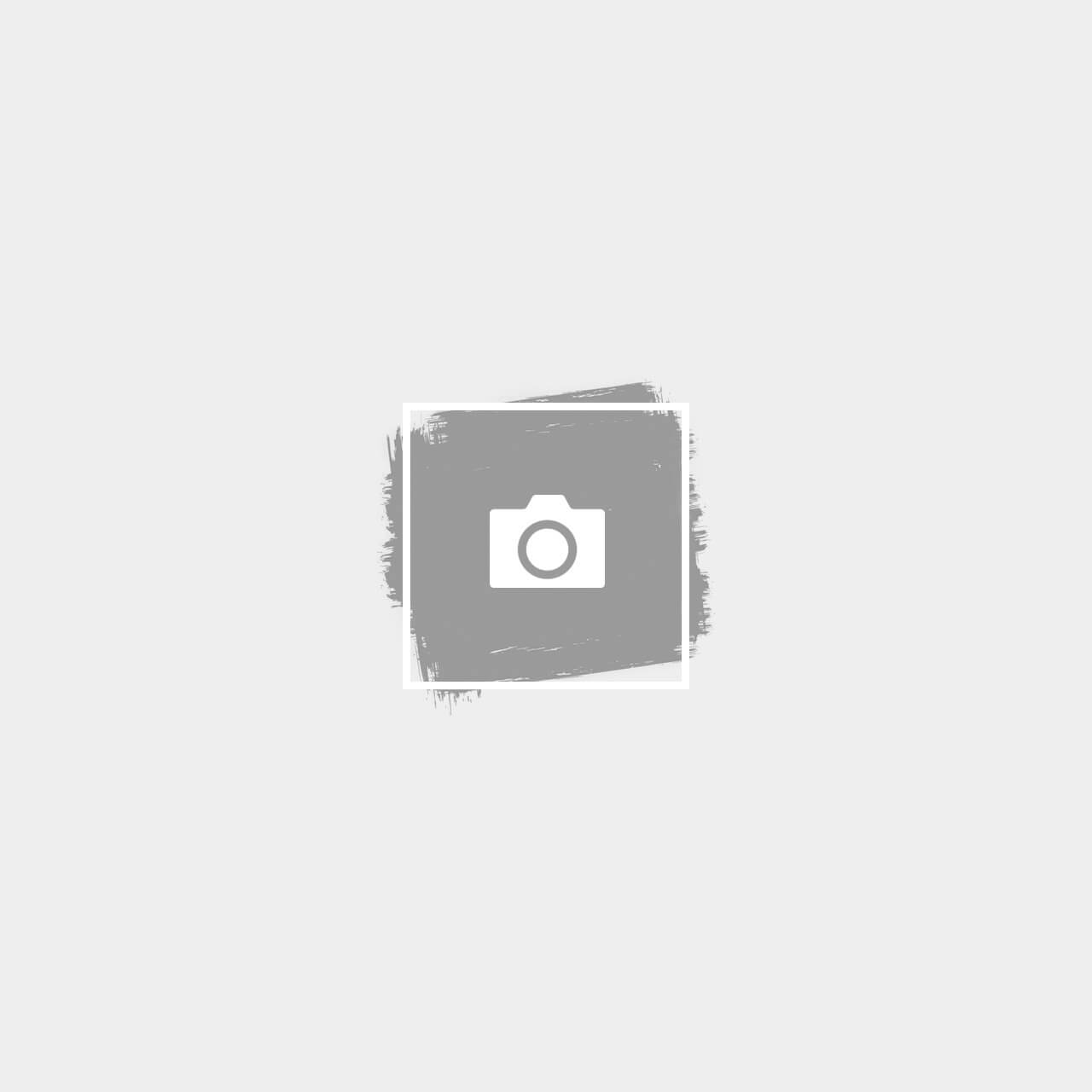Microsoft Teams is a central location for teamwork. It’s a place where you can share ideas, keep track of what everyone is doing, and get stuff done even when you are in different areas. Moreover, Microsoft Teams makes teamwork easy. It frees up the time spent on email and meetings so that teams can focus on their work. Find out the latest in Microsoft Teams features below:
- Unified Communications – Unified communications is the integration of different forms of communication into a single system. Unified communications systems combine telephony and data networking technologies, such as voice over IP (VoIP), video conferencing, instant messaging, faxing, and email. In a Microsoft Teams deployment, it is possible to integrate with 3rd-party UC products using the Microsoft Teams Connector. With unified communications, it offers a single platform for chat, calls, meetings (including video), and files, a variety of apps and bots to help you get things done faster, and a built-in library for storing and accessing files across the organization.
- Integration – Microsoft Teams supports several third-party connectors, including Salesforce, SAP, and SharePoint. These connectors allow you to integrate apps important to your business in one place. In addition, Microsoft Teams has you covered with many apps, including Yammer, Trello, Asana, Jira, Google Drive, and more. These apps help streamline your workflow and keep you focused on what matters.
- Use bots or Chatbots – A bot is a computer program designed to perform simple and structurally repetitive tasks. Bots have many applications in business, marketing, and tech. Bots are also often used to execute specific functions on behalf of users. In Microsoft Teams, you can use bots or chatbots to help you collaborate with your team members. You can ask questions like “What’s the status of this project?” or “Who is working on this?”. You can also ask for updates about the work that has been done and what needs to be done next.
- Scheduling – The scheduling feature allows teams to schedule meetings and distribute meeting invitations with a single click. The scheduling feature is built-in into the Microsoft Teams app, which is available on every device. All you need is a working copy of Office 365 or Exchange Server. With the scheduling feature, you can view all upcoming meetings in your calendar, add appointment details, invite participants from any device, and send meeting updates to attendees by email or text message (SMS).
- Create Polls – With the new polls feature, you can create a poll and send it to your team. The poll appears in their inbox as an invitation that can be accepted or declined. When someone accepts the invitation, they will get a link to the poll in their chat window. They can then answer the questions and submit their votes.
- File Sharing – Comprehensive file-sharing capabilities are the key to success in any organization, and Microsoft teams deliver. With Microsoft teams, you can share files with your team members and see who’s working on them – so you know where they are and how they’re progressing. You can now transfer files directly from OneDrive into your team conversations. This helps you keep your files where you need them and in context with the discussions in which they were created.
- Team channels – Team channels can connect to anyone or any team worldwide. It is easy to share information with your team and get updates from them. You can also use it to converse with your team on any topic. With this tool, you can share files, images, and links with others on your team. You can create groups within the tool so that it becomes easier for you to communicate with each other. You can also create an Office 365 group within the app so that it becomes easier for you to communicate offline or away from work.
- Notifications – Notifications are the most-used feature in Microsoft Teams. The most recent update brings improvements to notifications, including new options for delivery and content customization, new delivery methods for desktop apps, email, and mobile (including Android and iOS), and improved organization of notifications on the home page.
- Accessibility – Accessibility is a critical component in the design and development of Microsoft Teams. The chat-based workspace includes features that make it easier for people with disabilities to use Teams as their primary work tool, including voiceover, screen reader, high contrast mode, and keyboard shortcuts.
To sum up, the new features of Microsoft Teams are exciting. This is another sign that Microsoft wants to match or beat Slack in the workplace collaboration game. That could mean Microsoft Teams will continue to become more essential to businesses in the coming future. Get ready to see some new features on Microsoft Teams as it begins its rollout to users of Office 365. The focus is on making teamwork easier for both individuals and teams everywhere. Beyontel is a vendor-agnostic IT consulting company with 15 years of experience specializing VoIP and unified communications. Book your appointment today.