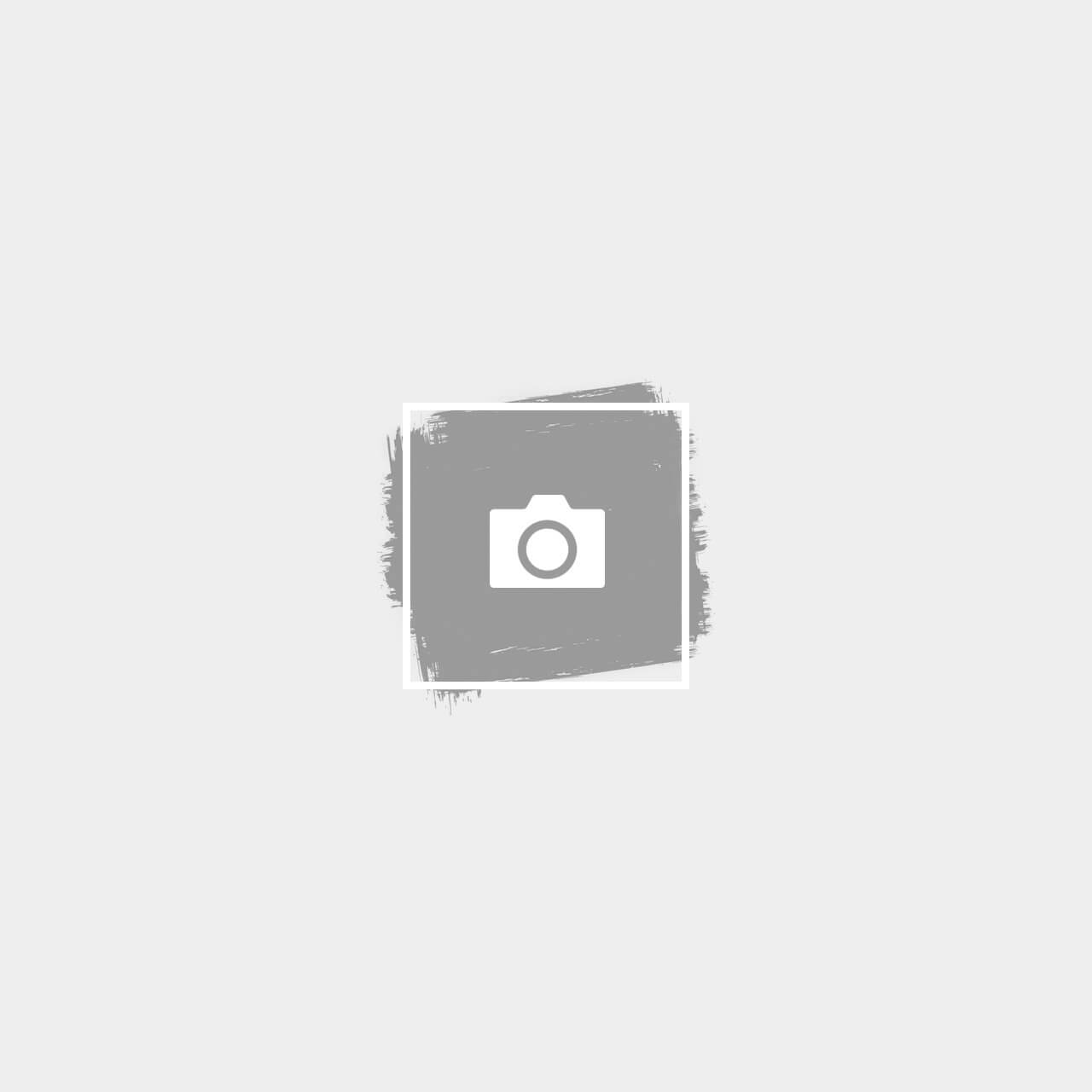Web conferencing has become essential for remote collaboration and communication, allowing individuals and organizations to connect and collaborate seamlessly across different locations. However, like any technology, web conferencing platforms can present challenges hindering productivity and effectiveness.

This article will explore some common challenges faced during web conferences and provide practical solutions to overcome them. We will cover troubleshooting tips, addressing connectivity and audio/video quality concerns, strategies for managing large-scale web conferences and enhancing security and privacy.
Troubleshooting Technical Issues
Web conferencing platforms rely on various software and hardware components, making technical issues an inevitable challenge. Here are some troubleshooting tips to address common problems:
- Update software and plugins: Ensure that your web conferencing software, browser, and plugins are up to date to avoid compatibility issues.
- Check internet connection: Verify your stable internet connection by running a speed test. Consider using a wired connection if Wi-Fi is unreliable.
- Restart and clear cache: If you encounter glitches or slow performance, try restarting your device and clearing your browser’s cache or conferencing application.
- Test audio and video devices: Before joining a web conference, test your microphone, speakers, and webcam to ensure they function properly.
Connectivity and Audio/Video Quality
Poor connectivity and audio/video quality can disrupt communication during web conferences. Here’s how to address these concerns:
- Bandwidth optimization: Close unnecessary applications and processes that consume bandwidth. Connect to a dedicated network or prioritize web conferencing traffic through Quality of Service (QoS) settings.
- Choose the right equipment: Invest in a high-quality headset, microphone, and webcam to enhance audio and video clarity.
- Disable video when necessary: If experiencing connectivity issues, consider turning off video and relying on audio-only mode for improved stability.
- Test audio and video settings: Familiarize yourself with the settings of your web conferencing platform and ensure audio and video settings are optimized for your environment.
Managing Large-Scale Web Conferences
Hosting large-scale web conferences with numerous participants can present logistical challenges. Here are strategies to effectively manage such events:
- Planning and preparation: Plan the agenda, set clear objectives, and distribute relevant materials in advance. Assign a moderator to manage the conference flow and ensure everyone gets an opportunity to contribute.
- Utilize breakout rooms: Breakout rooms can facilitate small group discussions and promote participant interaction. Assign moderators to each breakout room to ensure smooth conversations.
- Implement polling and Q&A features: Engage participants by incorporating interactive elements such as polls and Q&A sessions to encourage active participation and gather feedback.
- Record the conference: Recording the web conference allows absent participants to catch up later and provides a valuable resource for future reference.
Enhancing Security and Privacy
Maintaining security and privacy during web conferences is crucial to protect sensitive information and prevent unauthorized access. Consider the following measures:
- Password protection: Set a strong password for your web conference and share it only with authorized participants. Enable waiting rooms to screen attendees before granting access.
- Update software and plugins: Keep your web conferencing software and plugins up to date to benefit from security patches and bug fixes.
- Control screen sharing: Limit screen sharing permissions to trusted participants or turn it off altogether if not required.
- Educate participants: Inform participants about best practices for secure web conferencing, such as not sharing meeting links or passwords with unauthorized individuals and being cautious of phishing attempts.
Web conferencing has revolutionized remote collaboration, but it’s important to be aware of the common challenges that can arise. You can ensure productive and secure web conferences by troubleshooting technical issues, optimizing connectivity and audio/video quality, effectively managing large-scale conferences, and prioritizing security and privacy.
Embracing these strategies will enhance the overall experience, making online meetings more seamless and effective for all participants.