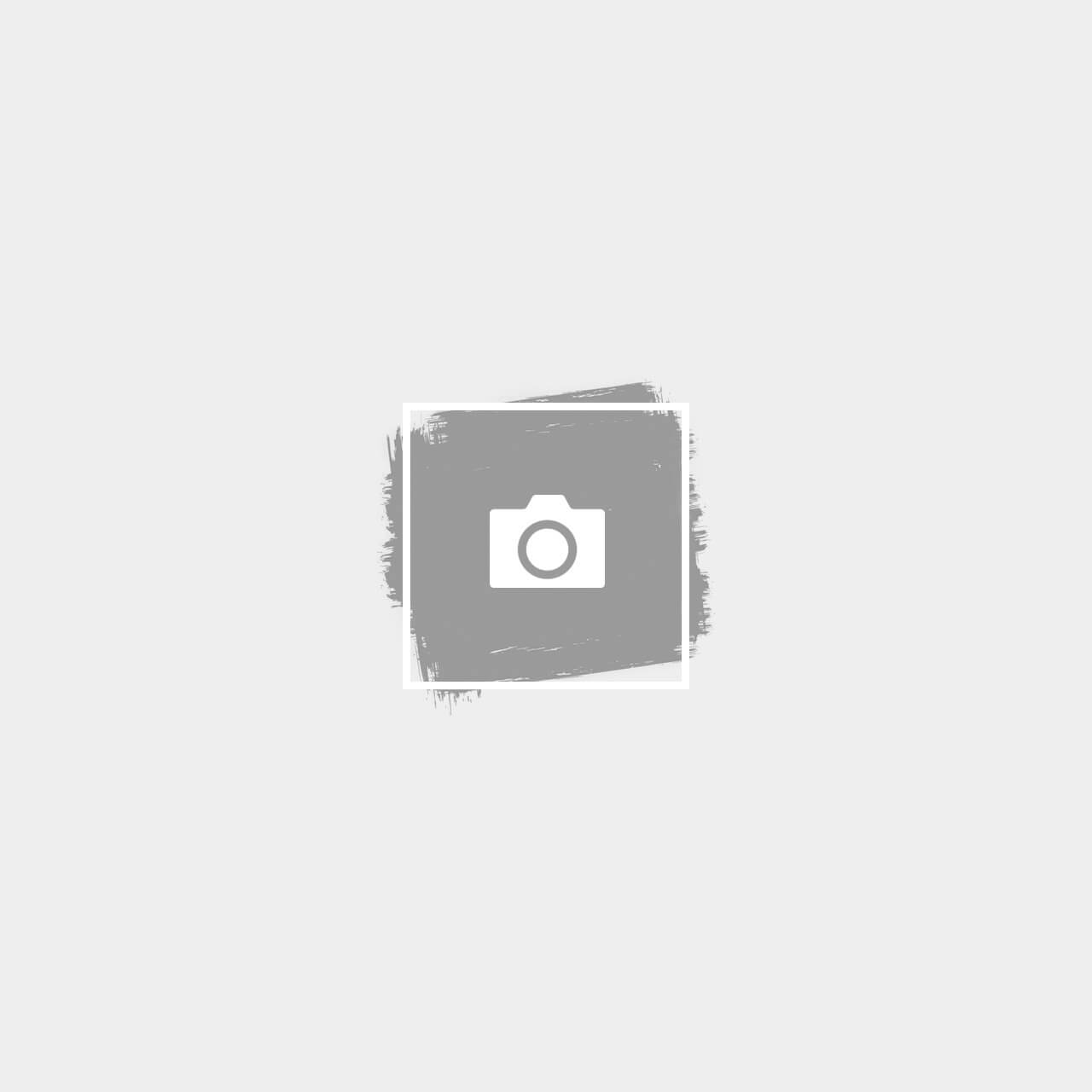Video Conferencing software allows users to conduct online meetings and conferences. It offers many tools, such as video recording, web conferencing, desktop sharing, and more. In addition to the advanced features, it also provides an easy-to-use interface that makes it easy for users to get started with the software.
Here are some key features to look for when choosing your video conferencing software:
- Connectivity: The best video conferencing software will support many devices, so you can use it on whatever device you prefer. This means it should support laptops, desktops, tablets, and smartphones. Look for an app that works across multiple platforms so you can easily connect with your colleagues no matter where they are located.
- Audio & Video Quality: The best video conferencing software will offer high-quality audio and video so everyone can hear everyone else during the call without any lag time, interruptions from dropped calls, or poor connection speeds between participants on either end of the conversation. Look for apps that use advanced technology like HD
- Video quality – if you spend your money on video conferencing software, it better be high-quality! You want your clients or coworkers to feel like they’re in the same room as you when you’re on a call. This will help build trust, increase productivity, and make for better relationships in general.
- Chat functions – video conferencing is great for getting work done efficiently with coworkers or clients from different locations worldwide, but sometimes it’s nice to chat with them too! That’s where chat functions come in handy—they allow users to communicate without pausing their workflow (or even stopping working). Chatting can also be fun!
- Call recording – if something important happens during a meeting or conference call, it should be recorded.
- Ability to share your screen – Facilitate interactions with remote teams and clients by sharing your desktop or selected applications. With the power of video conferencing software, you can also share your screen with other participants. This feature is excellent for showing off applications or even demonstrating a process step by step.
- File sharing and collaboration – With powerful file sharing and collaboration tools, users can upload files to a document library in the cloud and share videos, whiteboard sessions, and other resources with different attendees during real-time meetings.
If your business regularly deals with off-site meetings, video conferencing software may be a valuable tool to consider. Video conferencing software saves money while staying connected with employees, colleagues, and clients. Your video conferencing solution should allow you to communicate with employees and prospects in real-time. It should be easy to use on the desktop and accessible from mobile devices to stay connected wherever you are. It should also offer powerful enterprise features to help your business be more productive and efficient.
Depending on which solutions, key features must be able to cater to your needs to increase efficiency. Let us help you find the best software solutions for your conferencing tool needs! Talk to us today.