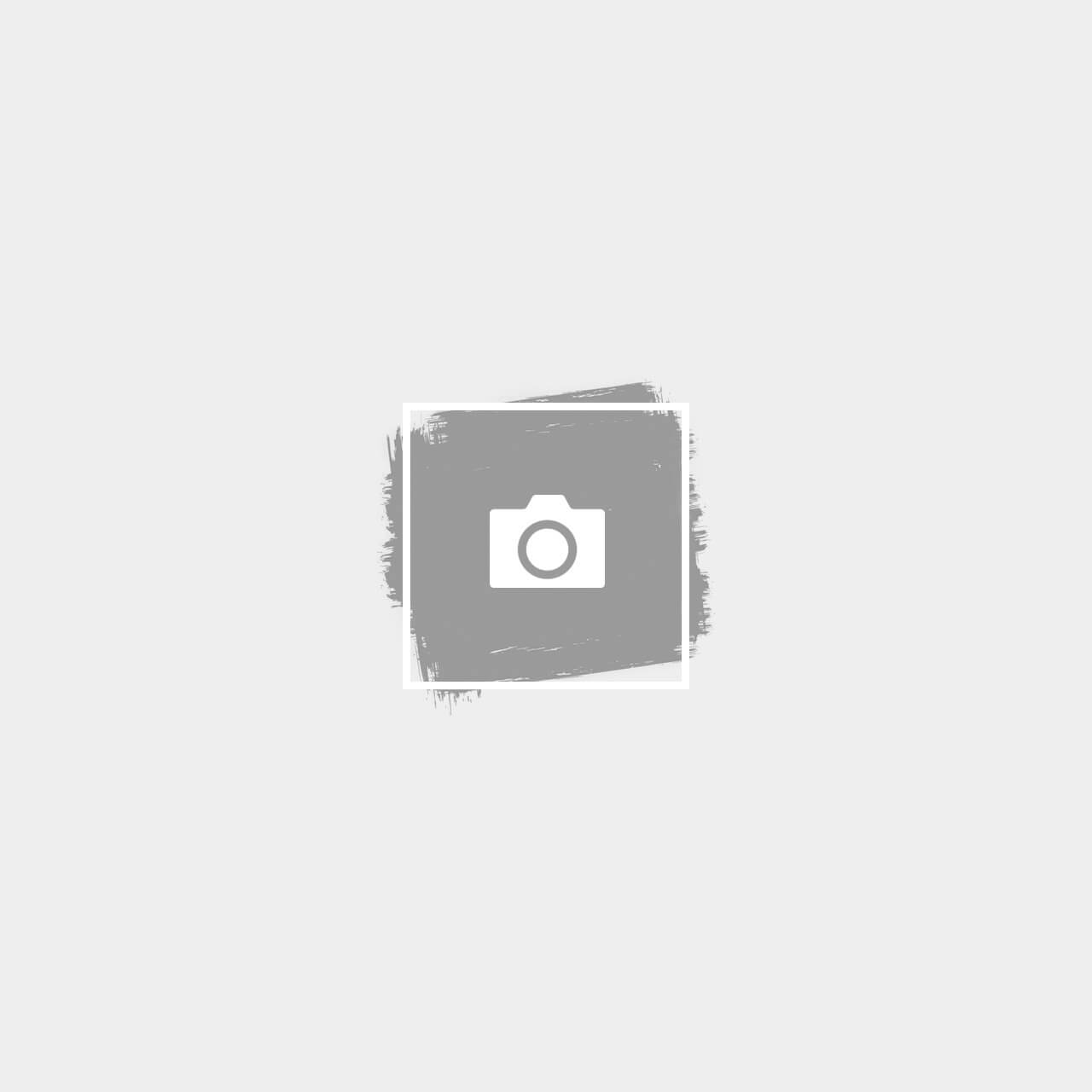Microsoft Teams is a growing collaboration tool that allows teams to communicate and collaborate effectively. It can help your business grow by enabling information sharing, increasing productivity, and improving customer service. Microsoft introduced the platform in 2016 and it has grown to be one of the most popular tools used in workplaces worldwide.
The feature-rich platform provides an all-in-one solution for team communication, task management, meetings, chat, content sharing, and more. It includes other features like scheduling meetings and calls, sharing files, and creating real-time polls and surveys. The best part is that it integrates seamlessly with other Office 365 applications!
But how much value does it add to your team? And how do you know if it’s right for you? Here are the top benefits you should know:
- Microsoft Teams is free for all users who have an Office 365 subscription.
- It integrates with other popular tools like Skype for Business, SharePoint Online, and OneDrive for Business to provide a single experience across all applications.
- It offers unlimited chat messages, file storage, and mobile access to all your conversations and files so that you can work from anywhere at any time.
- You can also schedule video calls, share content such as documents or photos through channels or group chats, and create surveys within teams to get feedback from your colleagues more efficiently than ever before!
- It’s easy to use. The interface is similar to other chat platforms you’re already familiar with (like Slack), so it doesn’t take much time to get used to.
- It’s secure. You can set up two-factor authentication, which makes it harder for hackers to gain access if they steal your password.
- You can communicate with anyone in your organization or outside parties, including clients and vendors.
In terms of its key features:
- Team Chat: Microsoft Teams is a chat-based workspace where you can connect with colleagues in real-time, share files, and seamlessly transition from chat to voice or video calls.
- Calendar: Keep your workday organized with a shared calendar that automatically updates when someone makes changes, so you don’t have to check for updates constantly. Integrate your calendar with other apps, such as Outlook and Google Calendar.
- Files: Share files and collaborate on them with your teammates through chat, email, or conversations within the same app. This feature also allows you to set permissions so that only certain people can see specific files at certain times. You can even use it as a Dropbox alternative if needed!
- Meetings: Create meetings quickly by dragging participants into the room from their profile cards or group chats, then start chatting immediately. At the same time, everyone gets notifications they’re invited to join—even if they’re offline! When everyone’s ready to go live on video chat, there’s no need to stop talking—click “Start Meeting.”
- A built-in video conferencing system that works better than Skype for Business and other video conferencing tools on the market today.
So is Microsoft teams worth it to you? You have to answer this question yourself, but Microsoft Teams has excellent potential. Microsoft Teams is undoubtedly worth a try if you’re on a business network where it’s the norm to use Office 365. It’s free, so there’s little risk in that alone. But whether or not it becomes your go-to venue for online collaboration is up to you and your team. Beyontel is one of the leading IT consulting companies in Australia specializing in VoIP systems and cloud-based unified communications. Contact us today to help you decide what solutions you need for your collaboration tool.