Any organization must have effective communication to succeed and expand, especially in the modern era of flexible and hybrid work. The communication strategies you employ have a significant impact on students’ prospective productivity, regardless of whether you’re an outbox orator, a voice-over Internet (VoIP) visionary, or a water cooler raconteur. Organizational failure may arise if you, as an educational institution, plunge blindly into the strategic execution of your operations without first pausing to consider how you interact with your faculty. The needs of the faculty and the organization must be met for a unified communication (UC) system to be successful. Unified communications systems can be used throughout your school to increase productivity, lessen operational turbulence, and promote real connections within your learning community. What adverbs come to mind when you think of virtual learning at your institution? Would “streamlined” and “efficient” be appropriate? Or would you choose some other, less flattering adjectives? Virtual learning can be a streamlined procedure that easily fits into your school’s current procedures. It might become a reality by utilizing a unified communications platform. Delivering lessons to students is the most obvious application of unified communications systems in virtual learning. Unified communications platforms provide video conferencing features, as was already indicated, allowing instructors to meet their students in person. Essential Benefits of Unified Communications to Elearning Systems Unified Communications reduces communication expenses without compromising platform security or dependability and increasing staff productivity. The following are the main advantages of converting to unified communications: 1. Improved Team Productivity One of the most noticeable advantages of unified communication is increased team output. Students and instructors can connect in real time on the channel of their choice using a UC platform, which enhances project collaboration, raises first-contact resolution rates, and removes workflow bottlenecks. With the help of unified communication capabilities like chat, screen sharing, video conferencing, file sharing, and VoIP functionality, remote workers from different parts of the world may collaborate easily. Being in touch with remote users keeps everyone informed and dramatically reduces the kinds of misunderstandings that slow down projects. 2. Cost Savings By moving to a unified communications system, almost every business and organization will save a lot of money. The cost-saving elements listed below demonstrate exactly how much UC can reduce your expenses, even if the amount saved will vary based on your region, the number of employees, and the industry. 3. Seamless Omnichannel Communication Using audio, video, SMS text, team chat/instant messaging, and social media, unified communications allow users to engage with their students and staff members. Using a desktop computer or a mobile device such as a smartphone or tablet with an Internet connection, users can message anyone. Moreover, UC systems combine channels for communication, third-party tools, and extra functionality into a single simplified interface. 4. Increased Security and Compliance To prevent a potentially disastrous data breach and an irreparable loss of client trust, strong security, and compliance are required. The leading UCaaS providers are open and honest about the security measures built into their platforms. The majority will specify the encryption levels, administrative restrictions, permissions, etc., as well as the security norms the supplier follows, like SOC 2, GDPR, or HIPAA. High-security UC platforms will continuously check for common VoIP security issues and abnormalities, reducing risks before they have an impact. Several systems also use cutting-edge authentication techniques like biometrics and two-factor authentication to guarantee that only authorized users can access critical data or apps. The possibility of insider assaults can be decreased by these security procedures. Unified communications have emerged as the go-to option for many businesses and organizations looking to increase productivity levels, increase overall revenues, and improve user experience due to the rising demand for business collaboration platforms to help employees collaborate more effectively and the rising customer expectations. Looking to streamline communication and enhance success at your school? Check out our expert guide on Unified Communications for Schools: Streamlining Communication for Enhanced Efficiency and Success. Book a call now with Beyontel and start improving communication and collaboration in your school today!
Maximizing Efficiency: How UCaaS Can Improve Your Telehealth Communications
Enterprise businesses are constantly struggling with communication challenges. Traditionally, business phone systems have been troublesome to implement because of their resource-intensive deployments and continuous management requirements. Moreover, organizations are relying on employees to conduct business remotely. As a business executive, how do you ensure that your employees can connect with who they need and when they need to – no matter where they are located or what device they use? What is UCaaS? UCaaS is “a cloud-delivered service that provides many of the same functions as premises-based unified communications (UC) solutions.” Industries across the board see the potential for UCaaS in facilitating more effective enterprise-wide communications. The growth has intensified since the beginning of the pandemic. The transition to a remote workforce meant workers no longer had access to on-premises phones and conference rooms. They had to leverage cloud-based audio and videoconferencing tools on desktops and mobile devices to connect and collaborate. A growing number of companies have decided to continue allowing employees to work from home, either full-time or part-time. According to a recent Microsoft survey report, 73% of employees want remote work options to continue and 66% of companies are considering redesigning their office space to accommodate a hybrid workforce. UCaaS perfectly supports this effort by enabling a seamless employee experience without the need to maintain multiple systems for onsite and offsite communication and collaboration. A single UCaaS application can be used for video, chat, and telephony regardless of an employee’s physical location. Telehealth exploded following the global health crisis of 2020. In April 2020, medical claims for telehealth visits were 78 times higher than they were in February 2020. Even a year later, in February 2021, claims were still 38 times greater than they were pre-pandemic. Essential Features of a UCaaS Solution Whilst the specifics of what’s included in a UCaaS system will vary depending on provider and plan, there are a few necessities that any reputable service should provide. Important UCaaS features are briefly discussed here: VoIP Calling VoIP (Voice over Internet Protocol) telephony allows users to make unlimited inbound/outbound calls within the Australia using the Internet rather than the traditional wired phone network, providing significant cost savings as well as access to advanced capabilities. Users can use VoIP to develop a trusted local presence in numerous places by selecting local, toll-free, vanity, or even international phone numbers. Video Conferencing Unified Communications platforms also provide on-demand or planned video conferencing for face-to-face collaboration via webcam. Users can create virtual backgrounds, allow automated lighting adjustments, apply filters, and select from a variety of views such as the gallery, active speaker, or pinned participants. The number of members varies by plan and provider but typically ranges from 5-300+. Meeting length varies, but most providers require at least 40 minutes. Team Chat Messaging Team chat messaging offers real-time instant chatting in public, private, and company-wide channels via one-on-one direct messaging and group messaging. Channels can be created by users based on a project, team, department, specific interests, or any other criterion. Users can @mention (tag) one other in various channels, establish message threads or directly reply to individual messages, share a number of file formats, and, of course, respond to messages with emojis. Screen Sharing Screen sharing is a remote team collaboration capability that allows users to share their displays, a web page, or a specific application in real-time with other meeting attendees. Attendees can use co-annotation tools to add notes, revisions, or drawings to the shared screen, while remote screen control allows the presenter to temporarily give another user control of their screen. Screen sharing is a common tool for delivering slide presentations, diagnosing technical issues, training agents on new software, showcasing items, and other tasks. File Sharing and Co-Editing Users can share several file formats (documents, photos, and videos) during a video conference, over team chat messaging, in personal or project-specific file repositories, or through integration with a third-party file storage service such as Dropbox or Google Drive. Virtual Whiteboards Online whiteboards allow team members to collaborate in real time by providing a virtual blank space where they can write notes, upload photographs and files, comment and tag each other, add virtual sticky notes, access freehand drawing tools, and add shapes to boards. Task Management Features Many UCaaS systems now provide native task management functionality in an effort to reduce the amount of required third-party interfaces. Individual tasks and large-scale projects can be created, with deadlines, files attached, and collaborators added. What Are The Benefits of UCaaS Systems? The main benefits of UCaaS systems are: Consolidated Platform Because team members are continually hopping between channels, apps, file versions, and time zones, many communication problems occur. It’s easy to miss essential messages, major project changes, or even important conversations. These communication silos are eliminated by UCaaS systems, which consolidate your communication channels, analytics, collaboration tools, and integrations into a single unified platform. Cost-Savings In addition to increased business continuity, UCaaS solutions provide significant cost benefits to enterprises. For starters, the software’s cloud-based structure promises immediate savings on hardware, on-site setup, maintenance, and ongoing upgrades. Instead, your team members can connect using the devices they currently own and prefer. You will also profit from lower transportation and office space expenditures. Increased Productivity UCaaS not only eliminates the costs of communication errors, but it also saves you the time spent rectifying them. Another significant advantage of UCaaS software is increased productivity. Managers may learn from analytics, establish more balanced workloads, free up employee bandwidth with automation, and cultivate a spirit of collaboration and teamwork that helps employees feel appreciated. Mobility Because UCaaS solutions can be accessed from any location and on any desktop or mobile device, they are great for remote, hybrid, or even in-house teams that are constantly on the move. Customers and employees may connect on their own timetables, team members are no longer tethered to their workstations waiting for vital calls, and it’s simple to respond quickly in team conversations in time-sensitive circumstances. This mobility, especially
UCaaS in 2023: Trends, Predictions, and Future of Business Communication
We observed that applied AI make major contributions to the meeting experience, the customer experience, and agent help in 2022. We watched UCaaS begin to enter adjacent domains such as events and the metaverse, and APIs continue to merge into everything we work on. Change is unavoidable, and 2023 will be no exception to Heraclitus’ rule. So, as we begin 2023, what changes will occur in the coming year? We polled a few industry specialists in the analyst community to find out what they thought. Here’s what they told us, along with my thoughts on their predictions: Trend #1. The Giants are Making the Move to the Cloud What we are observing—and anticipate will continue—is that major institutions are beginning to adapt as well. UCaaS systems managed by the cloud are now being adopted by hospitals, universities, and governments with multimillion-dollar systems. Up until recently, businesses that moved to the cloud tended to be those with older, less complex legacy systems. These systems have had remarkable success transitioning to UCaaS and are reasonably easy to revamp with little impact on corporate operations. Unified Communications has long placed a strong emphasis on cloud migration. In fact, UCaaS and CCaaS have become essential pieces of technology thanks to advancements in cloud computing. Trend #2: CCaaS For One, and All Even while we are seeing major enterprises transition to CCaaS, one of the most unexpected themes is how much smaller teams gain from the change. We’ve witnessed a “democratization” of sophisticated CCaaS capability thanks to advances in the cloud that make data collecting and storage more affordable. Customers’ self-service and speech-based Interactive Voice Response (IVR) were once only available to major businesses with large budgets. Now, even the smallest contact centers may access these useful functions thanks to the cloud. Teams with as few as five people are employing SMS, chatbots, and mobile app integration, all at a cost that is reasonable for their size. Trend #3: Artificial Intelligence/Machine Learning is Also Changing UCaaS and CCaaS It seems impossible to discuss artificial intelligence (AI) and machine learning in a “trends of 2023” article (ML). The future of communications is being shaped by ML and AI, and trends in UCaaS and CCaaS are no different. Nowadays, in client dialogues, AI and ML are among the most requested and discussed tools. We currently employ an exponentially growing number of AI technologies in our daily lives, and more and more people are realizing that ML and AI are the waves of the future. The goal of UCaaS and CCaaS is to accomplish more with less by utilizing AI. For instance, contact centers can quickly learn how they are providing customer service by using ML tools, which can automatically uncover data trends without the need for a team of data analysts. The fact that AI and ML interact with and converge with virtually every other tool and service is a significant aspect of the AI/ML discourse that we don’t see being discussed enough. Thus, we think that any discussion of the usage of AI/ML for UCaaS and CCaaS justifies a wider discussion of the other areas of the company’s IT portfolio where AI/ML is being used. Trend #4: Microsoft Teams or Zoom? These days, Microsoft Teams is everywhere. There were just 20 million Team users who were active in 2019. In 2022, that figure soared to 270 million active users. In the meantime, Zoom saw exponential growth from webinars and meetings to becoming a household name between 2020 and 2022. Zoom focuses on extending its success by combining video, phone, chat, and email communication. In actuality, it would be simple to push them against one another and seek a battle, but what we are actually witnessing is that these answers are coexisting. The native integration of Zoom into the Teams client is a fantastic illustration of this. Customers must ultimately comprehend how they operate and which tools are most appropriate for their team. The Future of Unified Communication Each competitor [Orange S.A., RingCentral, Revation Systems, Alcatel-Lucent Enterprise, and More] is profiled in the research report on the “Unified Communications as A Service (Ucaas) Market” Research In 2023, together with their main business details, SWOT analyses, prices, and gross margins. The market size for the Types [Telephony, Unified Messaging, Conferencing, Collaboration Platforms, and Applications] and Applications [BFSI, Telecom, and IT, Consumer Goods and Retail, Healthcare, Public Sector and Utilities, Logistics and Transportation, Travel and Hospitality, Other] segments are also covered. According to our research, the [Information and Communication Technologies] Sector will rule and produce a sizeable share of the world’s income in 2023. As business communications need to evolve, so too do UCaaS and client solutions. Beyontel Unified Communications and customer experts can help you plan, implement and manage your project so you can stay ahead of the trends. Book a call now!
Empowering Call Center Agents in a Hybrid Work Environment: Tools and Technologies for Improving Efficiency and Reducing Stress
There are several tools and technologies that can help call center agents work smarter and with less stress in a hybrid work environment. Here are a few examples: Overall, leveraging cloud-based UCaaS platforms, AI-powered virtual assistants, real-time collaboration tools, data analytics and reporting tools, and workflow automation tools can help call center agents work smarter and with less stress in a hybrid work environment. By using these tools and technologies, businesses can enhance their communication and collaboration capabilities, improve agent performance, and provide better service to their customers. Empower your call center agents to thrive in a hybrid work environment with the latest tools and technologies for improving efficiency and reducing stress. Equip your team with AI-powered UCaaS platforms that provide seamless collaboration, personalized support, and real-time insights, regardless of their location. Book a call now with Beyontel and don’t let remote work impact your call center performance, empower your agents today and discover the benefits of a hybrid work environment!