With many firms incorporating it into their hybrid setup, Microsoft Teams has recently generated a lot of hype. Most Microsoft employees would likely agree that this is one of the best products they have ever produced. This product is a reliable, underappreciated winner for many businesses looking for a social solution and a cohesive team experience. The frequent misconceptions about Microsoft Teams will be discussed today, and we’ll also look at how implementing Microsoft Teams features can enhance team collaboration. Myth #1: Microsoft Teams is just another chat app. Truth: A chat app is quite helpful, but there are other ways to interact. Microsoft Teams enables real-time communication between team members, file sharing, the creation of rich content that is simple to read and modify, and integration with other Office 365 services like Planner. Myth #2: Microsoft Teams is just for work. Truth: Microsoft Teams was made to support employees in producing their best work from anywhere in the world. You can connect with people using Microsoft Teams to discuss ideas and complete tasks, whether at home or on the go. Due to its ability to help you arrange your daily life, Microsoft Teams is also helpful for personal use. Microsoft Teams, for instance, can assist with trip planning if you organize a vacation with friends and family. You might make a chat room where everyone can upload images of their favorite vacation places, exchange restaurant and activity suggestions based on the group’s preferences, and keep each other informed of crucial information like flight times or if they require passports. Myth #3: You need an Office 365 account to use Microsoft Teams. Truth: The truth is that you can always join up for a free trial of Office 365, which includes Microsoft Teams. Use the same login information to access Microsoft Teams if you already use Office 365. This implies that anyone with a free Microsoft account can use Microsoft Teams without paying anything! Myth #4: Microsoft Teams doesn’t have a free version. Truth: In actuality, Microsoft Teams does provide a free version. The free edition of Microsoft Teams does not offer call integration or file sharing with groups and other users. For instance, you could make the team on your Microsoft account and invite others to join it. A team can also be created with an Office 365 Business subscription, which offers a free first year of use. Myth #5: Microsoft Teams is just like Slack. Truth: The two applications, Microsoft Teams, and Slack are different. For instance, they both offer chat rooms. Microsoft Teams is a platform for team collaboration that consolidates all team messages and data into one location, making it simple to find what you need and complete tasks. Slack has no team-wide chat history search option or audit log capabilities. In comparison, these functionalities are already included in Microsoft Teams and are free! Myth #6: It takes a lot of work to learn how to use Microsoft Teams. Truth: If you’ve used other Microsoft products like Word, Excel, PowerPoint, or even Outlook before, you may find Microsoft Teams to be highly intuitive and straightforward to use. This is because numerous Office functions, such as the calendar and email, are also available in Teams. The truth is that if you already have some fundamental computer skills, you can pick them up very rapidly. We’ve discovered that teams familiar with using several types of collaborative platforms typically ramp up more quickly than those not. Myth #7: You need a lot of high-end hardware for your team’s members Truth: You can use Microsoft Teams anyplace because it functions on a range of hardware and connections. Microsoft Teams can be used on a PC, Mac, phone, or tablet. Additionally, you can use it while working remotely or traveling anywhere there is an internet connection. Myth #8: You need to be an IT expert to set up Microsoft Teams Truth: Anyone can set up Microsoft Teams; you don’t need to be an IT pro. An excellent resource for Office 365 training is Microsoft Teams. When unsure where to begin, this is the ideal way to do so. You can do it from anywhere in the globe if you have a computer and an internet connection. You don’t need to install anything on your computer to utilize your team; simply login in using your Microsoft account. Microsoft Teams is a powerful tool that can help organizations transform how they communicate and collaborate. Microsoft teams are free for use in schools and businesses that upgrade to the latest version of Office 365. According to Microsoft, it can help anyone do teamwork more simply, powerfully, and productively. Do you need help finding the best collaboration tool for your business? Beyontel is a vendor-agnostic IT company specializing in cloud-based unified communications. Contact us to help you decide!
How Can Microsoft Teams Improve Hybrid Work Setup?
Microsoft Teams is an all-in-one collaboration platform, designed to help teams work together and get more done. With Microsoft Teams, you can easily set up a hybrid work environment that provides real-time communication and collaboration across your organization. The app has a lot of features that make it easy to collaborate with people from other locations and companies. If you are working in a remote environment, this can be a great tool for collaborating with your team members. It integrates seamlessly with other Microsoft applications like Office 365 and Azure, which means you can use the tools you already know while getting the most out of your team’s productivity. The power of Microsoft Teams lies in its ability to bring together people with different skill sets and experience levels into one workspace where they can collaborate easily on projects. With Microsoft Teams you can: Microsoft Teams is a solid way to implement a hybrid setup, and the team is continually rolling out new features that will improve how you work. While Microsoft Teams does little to change how teams operate, it is one platform that helps facilitate them. The future of enterprise communication at large looks very bright, and we can’t wait to see what else gets added this year and beyond. Got questions on how to switch to MS teams or revamp your business collaboration tool? Beyontel is a trusted vendor-agnostic IT consulting company specializing in VoIP and cloud-based unified communication. Talk to us today!
Improve Productivity With MS Teams
Productivity is an important factor in running a business. It can be difficult to measure and is often used as a catch-all term to describe how efficiently you are using your time. However, it’s not just about how long you work. Productivity also covers how much work you get done in a given amount of time and if you can use your time efficiently. In the workplace, it is crucial that the tools we use not only support our productivity but also those of our co-workers. If you’re working in a team or relying on anyone else to accomplish a task, effective communication and flexibility are essential. Microsoft Teams is an online collaboration tool that allows you to centralize all your applications in one place. Microsoft Teams provides easier and faster communication and sharing of files such as documents, images, and videos among coworkers or project team members. Thus, it eliminates all the back-and-forth communication that puts all efforts to waste and increases responsiveness. Here the MS team’s key features help to improve productivity: In Summary, Microsoft Teams offers everything users need to more efficiently collaborate and create more. It offers both a realistic market alternative for small team collaborations, as well as a unified platform for larger enterprise collaboration. For businesses that prefer the familiarity of Microsoft Office products, this is an excellent alternative to other solutions. On the other hand, successful workplace collaboration software needs to lay the foundation for a lot of day-to-day interactions between team members. To be truly successful, it must be easy to use and should inspire productivity within teams and between cross-functional groups. Beyontel is a vendor-agnostic IT consulting company with 15 years of experience specializing VoIP and unified communications. Book your appointment today.
What Makes MS Teams A Standout Collab Tool?
Collaboration is vital in any organization. Collaboration tools help people to work together more effectively by allowing simultaneous access to information, ideas, reports, and forms. Companies are looking for ways to become more effective and cut costs in an increasingly global business environment. And collaboration tools play a vital role in making this happen. Investing in collaboration tools is one of the best ways to ensure that your team works smoothly and effectively. Collaborative tools allow you to reduce the time it takes to get a project done, improve communication, and increase productivity by ensuring every team member has access to the same files, no matter where they are or what device they’re using. Microsoft Teams is a cloud-based platform that helps you collaborate and get work done. With it, you can chat with teammates, join video calls, share files, and much more. If you’re already using Office 365, you already have Microsoft Teams. Here are some of the top benefits of Microsoft Teams: In conclusion, Microsoft teams is an excellent app for teams to work together and communicate. The features of Microsoft teams are great and continuously evolving. It is beneficial for the team members and leads to increase productivity. The users also feel comfortable because of the chat rooms, texting, and much more everything works fine. It is designed to be a tool for businesses to communicate. You can set up groups and channels and share important information within the organization. The best part is that Microsoft Teams come at no extra cost with an Office 365 Business or Enterprise subscription to Microsoft. Beyontel is a vendor-agnostic IT consulting company with 15 years of experience specializing VoIP and unified communications. Book your appointment today.