Zoom is one of the world’s primary providers of video conferencing solutions utilized by businesses, government institutions, educational institutions, and healthcare organizations. Zoom is compatible with browsers, desktops, mobile devices, and tablets and has over 12 million commercial and educational users. It also enables you to share your desktop or a portion of a presentation in a per-meeting, free conference room. Moreover. Zoom for Schools is a version of the Zoom video conferencing platform that is intended for use in educational environments. It offers video and audio conferencing, screen sharing, chat, and virtual whiteboards to educators and students to enable remote learning. Some of the key features of Zoom for Schools include: Overall, Zoom for Schools is a valuable tool for educators and students who need to engage in remote learning. It provides a range of features that enable effective communication and collaboration, while also ensuring that virtual classrooms are secure and private. Teachers can see and hear their students’ presentations using Zoom. Students have the option of using their own devices, a shared whiteboard, or a combination of both. Additionally, Zoom for schools ensures that every student is on the same page and ready to learn. This technology has entirely transformed my daily interactions with students. Beyontel is a vendor-agnostic IT consulting company specializing in VoIP and cloud-based unified communications. Contact us today to help you decide the best collaboration tool needs for your organization.
Online Conferencing Future Ready
Online conferencing is a service that enables individuals to meet and converse via the internet. It is utilized in various corporate contexts, including sales meetings, training sessions, and remote office meetings. Using web conferencing has numerous advantages over traditional face-to-face meetings. It is easier for employees to attend meetings, for instance, if they work remotely or have a flexible schedule. It also decreases travel expenses for businesses that want their personnel to participate in events in multiple places. Online conferencing makes it easier for businesses to share information with clients by granting them access from any location at any time. It also allows them to host virtual events where attendees can ask questions via instant messaging or live chat rooms instead of in-person meetings where everyone speaks at once. How are meetings and conferences evolving? The conference room serves as the hub of company communication. However, as technology evolves, so do our working methods and social interactions. Conference rooms will become obsolete in the future. Instead, meetings will take place in virtual environments such as Virtual Office. Virtual meeting space is a digital meeting room that allows you to hold meetings from the comfort of your home or office. It is accessible from anywhere with an internet connection. It includes everything required to host a meeting, including video conferencing tools, whiteboards and other collaboration tools, file-sharing capabilities, and more. Moreover, a virtual meeting room such as an online conference gives businesses many benefits over traditional conference rooms. They enable employees who work remotely or in numerous offices to attend meetings from any place of their choosing, and they do so at a reasonable cost. In addition, capital investments (such as purchasing new equipment or replacing outdated furniture) and operational expenses can be reduced with virtual spaces (such as paying for travel costs). And because they are accessible 24/7/365 from any location in the world, they make it easier for workers who work remotely or in various offices to join in meetings from any place they want. They do so at a reasonable cost. How to find the right conference solutions for your business? There are numerous solutions available, each with its advantages and disadvantages. The first step is to determine which features are necessary. Do you require the ability to record the meeting? Do you need live broadcasting capabilities? Will people be watching on their smartphones, or will they be gathered in a room? Here’s how to find the right one for you: In conclusion, online conferencing is more cost-effective than face-to-face meetings for presenting content and discussing ideas, but it is also less expensive. Additionally, it cuts travel expenses and saves time for employees frequently stationed in different cities or countries. Moreover, employees who cannot make it to the workplace might utilize internet conferencing. Thus, transitioning to a digital space makes your business future-ready to deliver the most effective collaboration and communication! Need to revamp or upgrade your collaboration tool for your business? Beyontel is a vendor-agnostic IT consulting company specializing in cloud-based unified communications and VoIP systems. Contact us today to help you decide and identify your next step.
Microsoft Teams Quality vs Quantity
Microsoft Teams is among the most intriguing tools currently provided by Microsoft. It is a helpful communication channel due to its many useful features, such as real-time messaging, instant messaging, video and audio chatting, creating meetings, and interfaces with other programs. Here are the best quality features offered by Microsoft teams: Microsoft Teams offers many features for collaboration, meetings, project planning, and much more. Microsoft Teams are vastly improving the collaboration tools within the Office 365 suite. They’re the best that Microsoft has offered yet, but they can still be improved upon. Is Microsoft Teams best for your business collaboration? It depends on your business needs and how your business communication model is designed. Beyontel, is one of the leading IT consulting companies in Australia specializing in cloud-based unified communications. Contact us today to help you establish the best collaboration solution for your business.
Now You Can Have MS Teams Of Your Dreams: Cheaper And Faster Than Your Ever Imagined
With the introduction of Microsoft teams, tons of benefits have been realized since the boom of virtual space post-pandemic. If you’re on a team, Microsoft Teams can help you keep organized and get work done more efficiently. You can quickly share files and work together on projects. It also interfaces with third-party apps and services so that you can use your favorite tools with others in your organization. Meanwhile, if you are an individual, Microsoft Teams can help you focus on your objectives by providing a readily accessible location for all project-related information. You can track what has been accomplished, who is responsible for which tasks, and how far those tasks have proceeded. How do Microsoft teams help your business? Organize meetings more efficiently by sharing calendars and making them accessible to all team members, so they know when they are required. Share papers in real-time with others and collaborate on them with a single click. Get notified of essential updates, so you can catch everything necessary and become overloaded with data! Stay on top of tasks by assigning them to different team members or by creating subgroups within the same group who can take ownership of various projects or tasks individually instead of attempting to accomplish everything themselves (which could be better). How much does it cost to get Microsoft teams? Microsoft Teams is a messaging and collaboration app that users can access through a mobile device or web browser. It facilitates instantaneous team communication, file sharing, and project status monitoring. It’s free to use and available in Office 365, Microsoft’s cloud-based productivity tool suite. Whether or not your organization already has a Microsoft account affects the cost of acquiring Microsoft Teams. You must acquire an Office 365 plan to utilize the service if you still need to. If your organization already has an Office 365 subscription, you can use the service at no additional cost. What are the system requirements to get it going? Before installing Microsoft Teams, you must ensure that your hardware is supported. We recommend that you have at least a 1.4 GHz or faster processor (2 GHz recommended if you have more than 3,000 users), 8 GB of RAM (recommended if you have more than 3,000 users), and 16 GB of free disk space for the best experience. In terms of connectivity, an internet connection with at least 2 Mbps upload and download speeds and an Office 365 subscription or a work or school account with an Exchange Server account (to use the Outlook app) for smoother execution of the tool. Do I need IT personnel to initiate the installation? Depending on your download needs, most of the time, it only requires IT personnel to do part of the installation process. The installation process for Microsoft Teams is reasonably straightforward. You’ll need to sign up for a free Microsoft account to get started. This will give you access to all of Microsoft’s software and services. Once you’ve signed up, go to https://teams.microsoft.com/downloads and download the software onto your computer. Once the download has been completed, follow the on-screen instructions until the “Install” button appears on the screen. Press it! That’s it! You’re now ready to use Microsoft Teams! However, an IT personnel or consultant may help you organize and initiate the entire installation process for corporate accounts with many users. How can an IT Consulting company or experts support you? The advantage of seeking assistance from experts is that it allows you to fully maximize IT solutions’ benefits. Microsoft Teams can be easily set up for an individual subscription, but the entire process differs for a more extensive scale of users. For Microsoft Teams, this includes: In summary, Microsoft Teams is the new way of collaborating. Microsoft Teams supports an open, trusting environment where interactions are transparent, actionable, and contextualized at a glance. Microsoft Teams’ talk-centric communication interface improves collaboration by allowing users to communicate quickly and complete more tasks. If you are still thinking about whether or not you will subscribe to Microsoft teams and are still deciding, seeking help guidance from an IT expert is highly recommended. Beyontel is a vendor-agnostic IT consulting company specializing in VoIP and cloud-based unified communications. We can help you decide which collaboration tool best fits your business. Reach out to us today!