Microsoft Teams is a powerful communication platform loaded with features and integrations. The good news is that up to 24 users can use MS Teams for free for their team communication efforts. Paid plans come with more robust benefits. Many want to know about Microsoft Teams Free Vs. Paid. In this post, you will learn about some of the differences between Microsoft Teams free vs. paid and when it is worth it to upgrade. What is MS Teams Free? Microsoft Teams Free is a free version of Microsoft’s collaboration tool, which lets teams collaborate in real-time on their projects, chat and share files. The program has all the features needed to organize a project but needs some enterprise features, such as advanced search and unlimited storage space. What is MS Teams Paid? MS Teams paid has all the same features as its free counterpart but includes unlimited storage space and advanced search capabilities. This app version gives you access to advanced features like deep integration with Outlook and Office 365, added security, and more control over your team’s data. The bottom line is Microsoft Teams comes with a free and a paid offering, each offering unique features to users. The question is whether the free or the paid version will achieve optimal functionality. The easy answer is that they both have features that can be useful to small businesses in different categories. Microsoft Teams allows your company to host a team chat across other platforms. Whether you use it to chat with coworkers on specific projects or collaborate during meetings, Teams will enable businesses to work more efficiently and stay in touch with one another. Still, have questions about how your company may benefit from acquiring paid features of MS teams? Beyontel is an experienced vendor-agnostic IT consulting company specializing in VoIP technology and cloud-based unified communications. Contact us today to understand how this tool may work for you!
How To Achieve A Seamless Virtual Conference Experience?
Today, virtual meetings have become commonplace as more and more organizations look to increase the productivity of their employees. At the same time, attendees expect more from virtual meetings with integrated services that create a seamless experience for all participants. Enabled by the cloud, these capabilities can be delivered without expensive hardware and complicated installation – allowing your organization to quickly transition from physical to virtual meetings. A virtual conference experience is one of the most effective ways to engage with your audience. However, you may wonder how to achieve a seamless virtual conference experience. We’ve listed down the things you need to have: In conclusion, an online conference has many advantages compared to a physical one. The experience of virtual conferences is effortless and quick. With these tips mentioned above, you can give your online conference a professional look and make the experience seamless, thereby providing the best value to your users. Are you looking to set up or upgrade your virtual conference system? Beyontel is a vendor-agnostic IT consulting company specializing in VoIP and cloud-based unified communications. Contact us today to help you decide the best option for your business!
Microsoft Teams: New Changes You Need to Know
Microsoft teams can be a great communications tool for your business once you know how to use it. Microsoft is constantly adding new features and services to Microsoft Teams, which makes it challenging to determine what’s available and if it’s desirable for your organization. However, we’ve listed the new changes you need to know to maximize your features and experience. Chat and collaboration Devices The Microsoft Teams app is now available on all devices, including iOS and Android. This means you can use the app to collaborate with your team from any device that supports your chosen mobile operating system. The latest update to Microsoft Teams offers several new features, including managing devices from within the app. The new device management feature allows you to create groups of devices and set policies for them, such as whether they can be used at all by your team members or only during certain times of the day. Certified devices Microsoft Teams has made some significant updates recently that will make it easier for users to use the application without having any trouble or issues. The new updates include certified devices, meaning that all devices certified with Microsoft Teams will have guaranteed performance and reliability. This will ensure users have an optimal experience using Microsoft Teams on their devices. Platform Microsoft Teams is a communications and collaboration platform that works seamlessly with Office 365 and other popular business applications. It’s designed to make teamwork more efficient so that you can get more done. With Microsoft Teams, you can easily share and collaborate on files, add new team members, set up video calls and meetings, and more. Frontline workers As a frontline worker, you can use Microsoft Teams to meet your team’s needs for instant messaging, video calls and screen sharing, file sharing, and even one-to-one discussions in private chat rooms. And now, with Teams, you can work from anywhere—from any device—with people who are essential to your work. To summarize, Microsoft Teams has gotten some much-needed updates, including a new dark theme, resizable canvas, chat improvements, and more. We are still determining where Microsoft will take Teams in the future, but based on these updates, we’re excited to see what the next 12 months hold for this growing collaboration platform. Need a customized collaboration tool that will fit your business communication? Beyontel is a trusted Australian-based vendor-agnostic IT consulting company specializing in VoIP technology and cloud-based unified communications. Contact us today to get started!
Security UCaaS Vendors: How To Choose The Right One
As the security landscape changes and new threats arise, evaluating and finding the best security option for your business is important. Choosing a suitable security UCaaS vendor is a critical decision that requires research and consideration. Several factors must be considered when making this choice, including a budget, ROI, and integration capabilities. UCaaS (Unified Communication as a Service) is a cloud-based suite of enterprise communications tools that allow businesses to consolidate and centralize their communication systems. UCaaS vendors offer a variety of solutions, including voice and video conferencing, business messaging, contact center management, and collaboration tools. We’ve summarized the steps below on how you can identify the right vendors for your Security UCaaS: Credibility and their track record A credible business will have a history of providing reliable services to customers. You want to ensure you’re working with someone with a good reputation in the industry. A credible business will have a history of providing reliable services to customers. You want to ensure you’re working with someone with a good reputation in the industry. Find out what the security requirements are for your industry. When looking for a security UCaaS vendor, it’s essential to consider the industry-specific security requirements of your organization. While some general areas of focus that all businesses should consider, such as data encryption and network access controls, there may be additional concerns specific to your industry. For example, if you’re in the healthcare industry, then HIPAA compliance is a must. PCI DSS compliance is essential if you’re in retail or financial services. If you’re in the public sector or education sector, then FISMA compliance will be necessary for you. Wide Range of Regulations There are several different types of regulations that a UCaaS vendor must comply with to offer services legally. For example, some countries have specific data privacy and security laws that must be followed by all parties involved in providing cloud-based communication solutions. Other countries have strict laws about what kind of information can be collected by third parties for marketing purposes or how long that information can be held on servers before being deleted from memory or physically destroyed by an automated process (such as shredding paper documents). Up-to-date and secured hardware or software One of the most critical factors in choosing a UCaaS vendor is ensuring that they use up-to-date and secured hardware or software. If they are not, they may be vulnerable to attacks or viruses that could compromise your data. The security of your UCaaS solution will be determined by the quality of its hardware and software. The vendor should have a state-of-the-art system in place to ensure that all data is encrypted at all times. It should also have a robust firewall that prevents unauthorized users from accessing your platform or any other network systems. Reliable Support, Certifications, and approvals The right UCaaS provider will offer a reliable support system, certification and approvals from leading organizations, and an overall commitment to customer satisfaction. Look for a company with a track record of providing quality service to its customers and staying abreast of industry standards. Look for someone who will work with you to meet your specific needs and ensure the solution they recommend fits them perfectly. It’s also important to ensure that your provider has been in business for a while and has a history of providing excellent service. To sum it up, don’t cut corners when it comes to selecting the right UCaaS provider. Select your vendors based on their security feature capabilities and how those meet your requirements. Need to know more about security UCaas vendors for your business? Beyontel is a vendor-agnostic IT Consulting company specializing in VoIP technology and cloud-based unified communications. Reach out to us to help you narrow down these options, so you are guided.