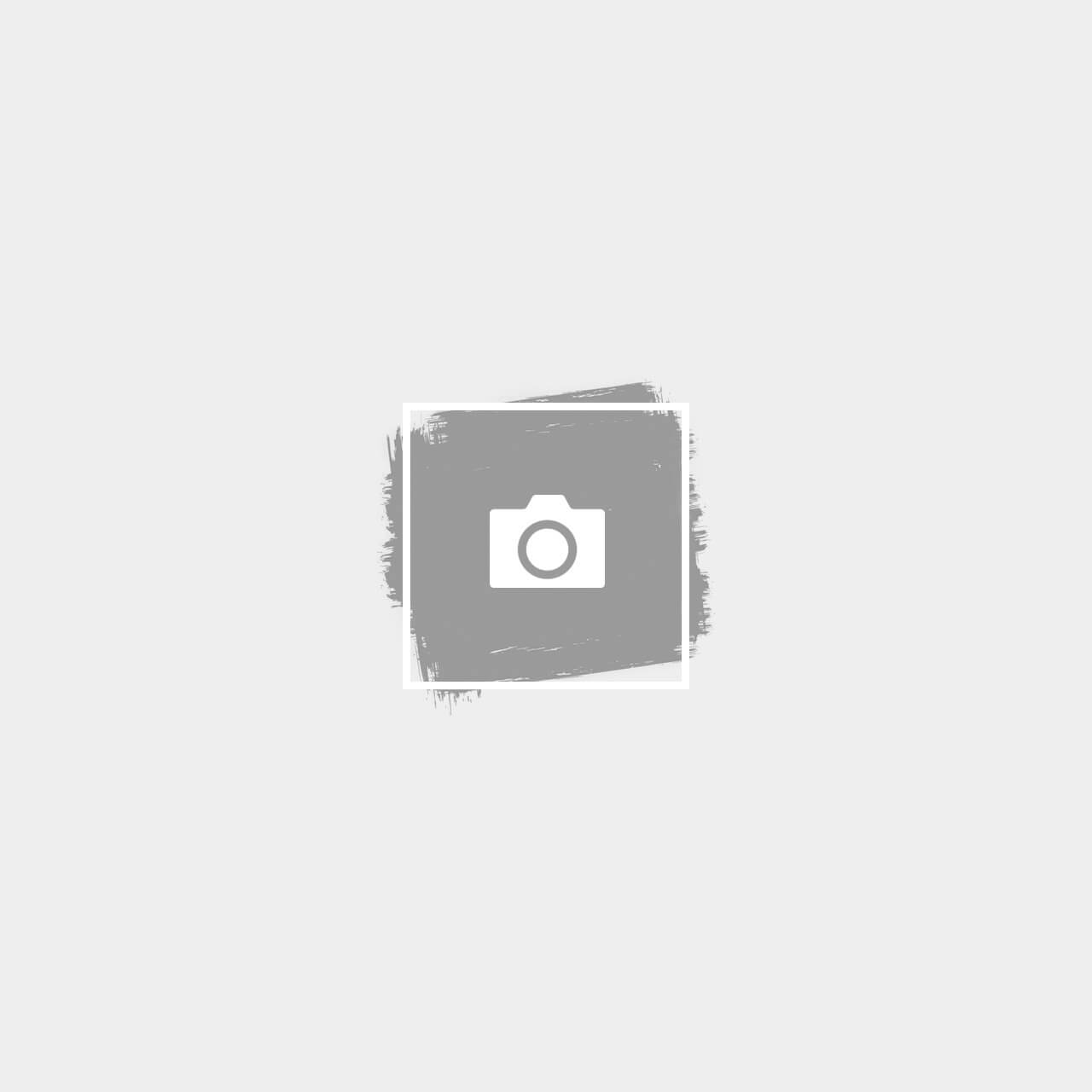Enterprise businesses are constantly struggling with communication challenges. Traditionally, business phone systems have been troublesome to implement because of their resource-intensive deployments and continuous management requirements. Moreover, organizations are relying on employees to conduct business remotely. As a business executive, how do you ensure that your employees can connect with who they need and when they need to – no matter where they are located or what device they use?
What is UCaaS?
UCaaS is “a cloud-delivered service that provides many of the same functions as premises-based unified communications (UC) solutions.” Industries across the board see the potential for UCaaS in facilitating more effective enterprise-wide communications. The growth has intensified since the beginning of the pandemic. The transition to a remote workforce meant workers no longer had access to on-premises phones and conference rooms. They had to leverage cloud-based audio and videoconferencing tools on desktops and mobile devices to connect and collaborate.
A growing number of companies have decided to continue allowing employees to work from home, either full-time or part-time. According to a recent Microsoft survey report, 73% of employees want remote work options to continue and 66% of companies are considering redesigning their office space to accommodate a hybrid workforce. UCaaS perfectly supports this effort by enabling a seamless employee experience without the need to maintain multiple systems for onsite and offsite communication and collaboration. A single UCaaS application can be used for video, chat, and telephony regardless of an employee’s physical location.
Telehealth exploded following the global health crisis of 2020. In April 2020, medical claims for telehealth visits were 78 times higher than they were in February 2020. Even a year later, in February 2021, claims were still 38 times greater than they were pre-pandemic.
Essential Features of a UCaaS Solution
Whilst the specifics of what’s included in a UCaaS system will vary depending on provider and plan, there are a few necessities that any reputable service should provide.
Important UCaaS features are briefly discussed here:
VoIP Calling
VoIP (Voice over Internet Protocol) telephony allows users to make unlimited inbound/outbound calls within the Australia using the Internet rather than the traditional wired phone network, providing significant cost savings as well as access to advanced capabilities.
Users can use VoIP to develop a trusted local presence in numerous places by selecting local, toll-free, vanity, or even international phone numbers.
Video Conferencing
Unified Communications platforms also provide on-demand or planned video conferencing for face-to-face collaboration via webcam. Users can create virtual backgrounds, allow automated lighting adjustments, apply filters, and select from a variety of views such as the gallery, active speaker, or pinned participants.
The number of members varies by plan and provider but typically ranges from 5-300+. Meeting length varies, but most providers require at least 40 minutes.
Team Chat Messaging
Team chat messaging offers real-time instant chatting in public, private, and company-wide channels via one-on-one direct messaging and group messaging.
Channels can be created by users based on a project, team, department, specific interests, or any other criterion. Users can @mention (tag) one other in various channels, establish message threads or directly reply to individual messages, share a number of file formats, and, of course, respond to messages with emojis.
Screen Sharing
Screen sharing is a remote team collaboration capability that allows users to share their displays, a web page, or a specific application in real-time with other meeting attendees. Attendees can use co-annotation tools to add notes, revisions, or drawings to the shared screen, while remote screen control allows the presenter to temporarily give another user control of their screen.
Screen sharing is a common tool for delivering slide presentations, diagnosing technical issues, training agents on new software, showcasing items, and other tasks.
File Sharing and Co-Editing
Users can share several file formats (documents, photos, and videos) during a video conference, over team chat messaging, in personal or project-specific file repositories, or through integration with a third-party file storage service such as Dropbox or Google Drive.
Virtual Whiteboards
Online whiteboards allow team members to collaborate in real time by providing a virtual blank space where they can write notes, upload photographs and files, comment and tag each other, add virtual sticky notes, access freehand drawing tools, and add shapes to boards.
Task Management Features
Many UCaaS systems now provide native task management functionality in an effort to reduce the amount of required third-party interfaces. Individual tasks and large-scale projects can be created, with deadlines, files attached, and collaborators added.
What Are The Benefits of UCaaS Systems?
The main benefits of UCaaS systems are:
Consolidated Platform
Because team members are continually hopping between channels, apps, file versions, and time zones, many communication problems occur.
It’s easy to miss essential messages, major project changes, or even important conversations.
These communication silos are eliminated by UCaaS systems, which consolidate your communication channels, analytics, collaboration tools, and integrations into a single unified platform.
Cost-Savings
In addition to increased business continuity, UCaaS solutions provide significant cost benefits to enterprises.
For starters, the software’s cloud-based structure promises immediate savings on hardware, on-site setup, maintenance, and ongoing upgrades. Instead, your team members can connect using the devices they currently own and prefer. You will also profit from lower transportation and office space expenditures.
Increased Productivity
UCaaS not only eliminates the costs of communication errors, but it also saves you the time spent rectifying them.
Another significant advantage of UCaaS software is increased productivity.
Managers may learn from analytics, establish more balanced workloads, free up employee bandwidth with automation, and cultivate a spirit of collaboration and teamwork that helps employees feel appreciated.
Mobility
Because UCaaS solutions can be accessed from any location and on any desktop or mobile device, they are great for remote, hybrid, or even in-house teams that are constantly on the move.
Customers and employees may connect on their own timetables, team members are no longer tethered to their workstations waiting for vital calls, and it’s simple to respond quickly in team conversations in time-sensitive circumstances.
This mobility, especially when combined with the ability to engage via their preferred channels, maintains high levels of employee and customer satisfaction.
Healthcare organizations can also streamline internal communication because UCaaS facilitates collaboration across departments without requiring physical, in-person contact.
Medical providers, insurers, and patients all recognize the significant benefits of telehealth, particularly when in-person visits are impractical. Thus, telehealth usage is expected to remain steady moving forward. Ready to streamline your telehealth communications and improve patient care? Discover the power of UCaaS with our expert guide on Maximizing Efficiency: How UCaaS Can Improve Your Telehealth Communications. Book a call now and let Beyontel help you to start optimizing your telehealth operations today!