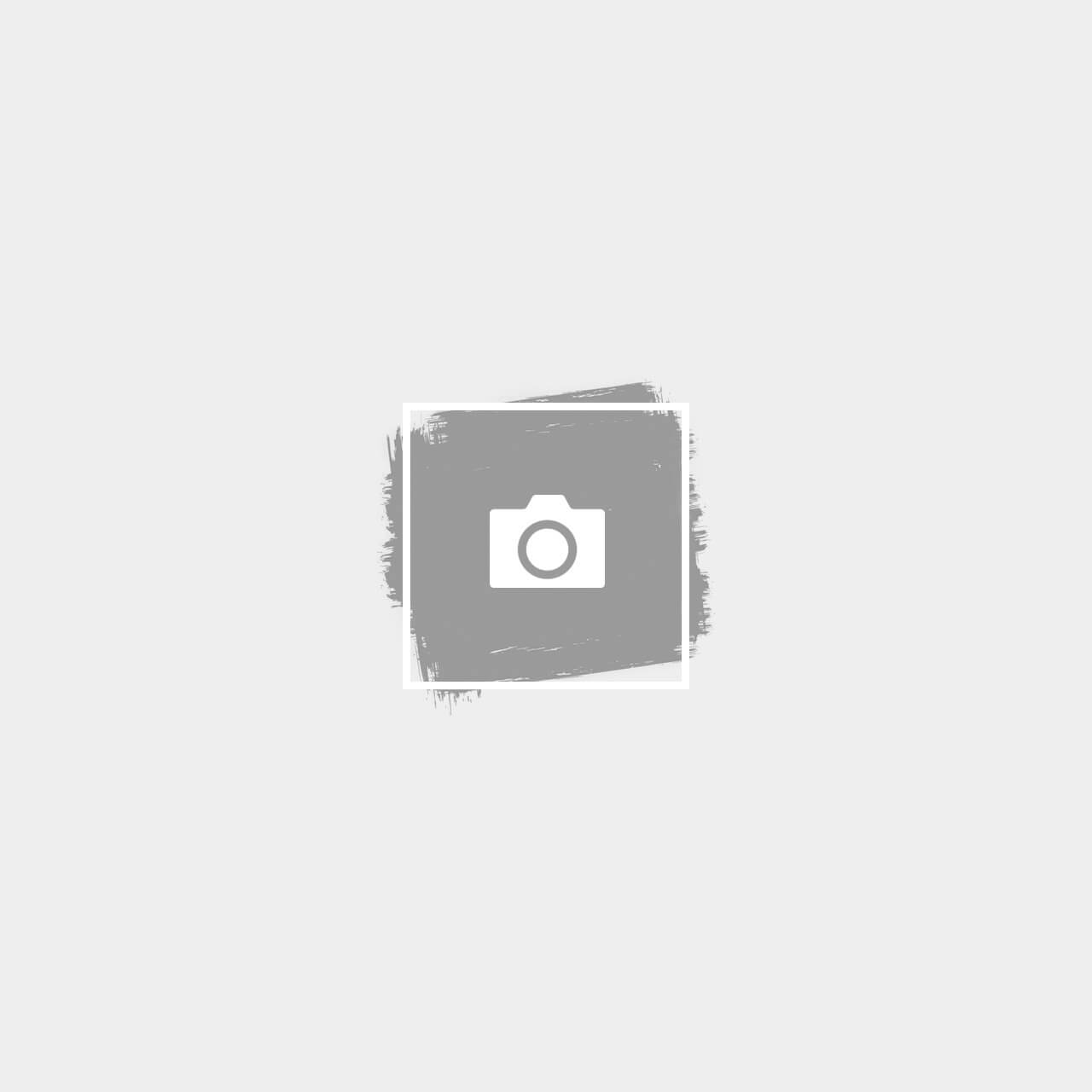Microsoft Teams is among the most intriguing tools currently provided by Microsoft. It is a helpful communication channel due to its many useful features, such as real-time messaging, instant messaging, video and audio chatting, creating meetings, and interfaces with other programs. Here are the best quality features offered by Microsoft teams:
- Chat Feature – Microsoft Teams’ chat functionality is one of its most appealing features. The chat feature is self-explanatory, allowing users to exchange messages. The primary advantage of using a chat function is having simultaneous conversations with numerous individuals. This enables you to interact with your team on projects or tasks without sending emails or using other communication methods. Create separate channels inside the chat feature for different topics, allowing your team to focus on the tasks rather than becoming sidetracked by extraneous discussions.
- Participants per hosted meeting – It allows you to limit the number of participants who can join a discussion, allowing you to control the size of your gatherings. This function is convenient for customers with large teams who wish to limit the scope of their meetings. For instance, if there are fewer people in a meeting, it may be easier for everyone to hear one another and participate. The meeting’s quality may also improve if there are fewer attendees. This can lead to confusion and make it difficult for team members to contribute or ask questions, as they cannot hear everyone speaking simultaneously.
- Virtual meeting rooms – Microsoft Teams’ functionality lets users share content and collaborate on projects in real time. Users can share their screens so that others on the call can see what they see and share documents or presentations. These characteristics enable users to interact without being in the same room simultaneously. Still, they only permit some on the call to speak simultaneously, and some teams may need help if they frequently require this capability (such as those who use teleconferencing software).
- Document or file sharing – By integrating with other Microsoft products, such as Office 365 and LinkedIn, Microsoft Teams has made it simpler to connect with your team. Documents and files can now be shared directly from the application, making it easier than ever to complete tasks.
- AI Bot capability – Microsoft Teams’ capacity to create and manage bots is one of its most essential features. Using bots, teams can automate tasks and processes that usually require human intervention. For instance, if you need to create a new meeting room reservation each time someone books it, you could program a bot automatically. Bots can also be employed for more complex activities, such as interacting with other platforms like Google Calendar or Salesforce. They are extraordinarily effective in accomplishing more without hiring additional workers or spending hours manually performing repetitive tasks.
Microsoft Teams offers many features for collaboration, meetings, project planning, and much more. Microsoft Teams are vastly improving the collaboration tools within the Office 365 suite. They’re the best that Microsoft has offered yet, but they can still be improved upon. Is Microsoft Teams best for your business collaboration? It depends on your business needs and how your business communication model is designed.
Beyontel, is one of the leading IT consulting companies in Australia specializing in cloud-based unified communications. Contact us today to help you establish the best collaboration solution for your business.