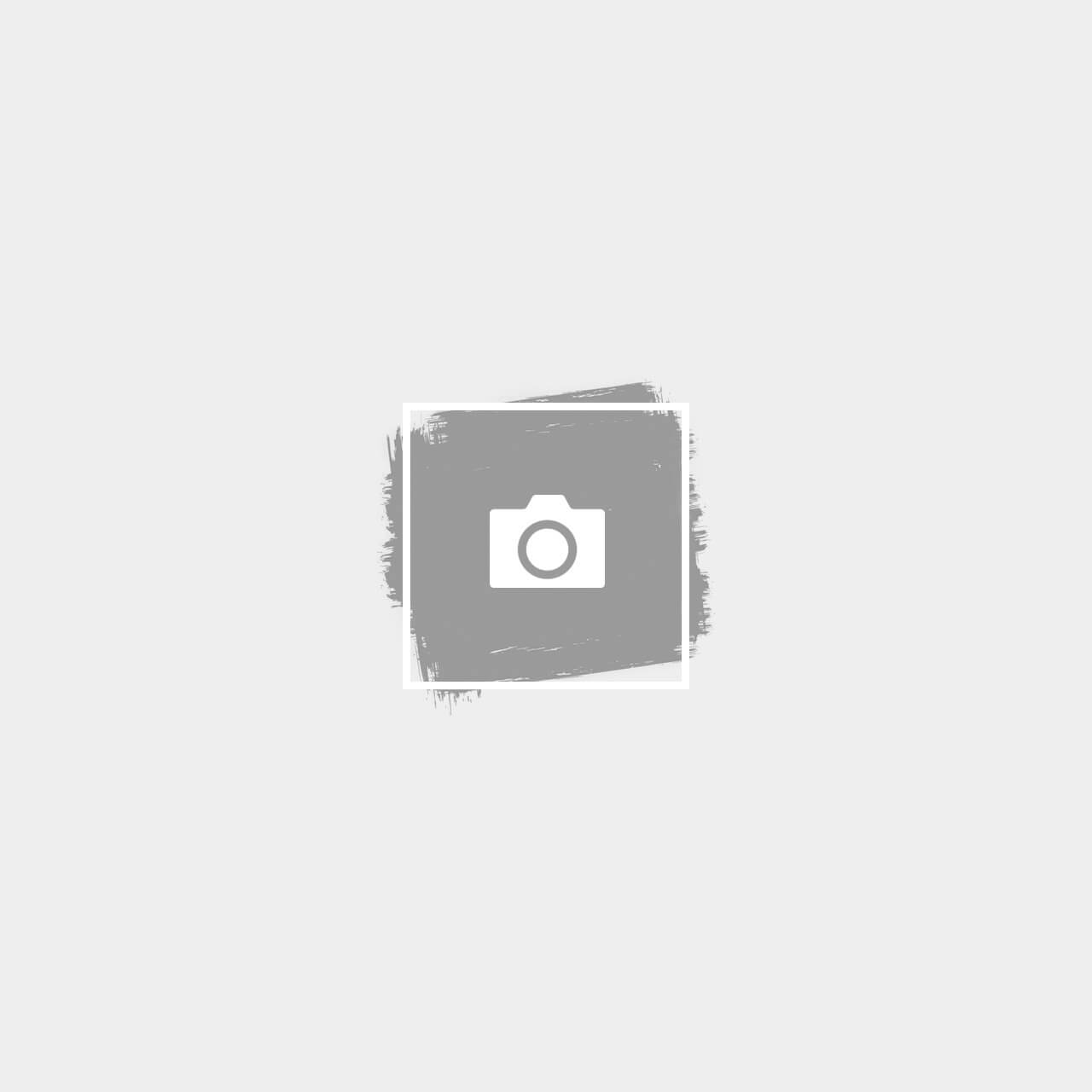Microsoft Teams is one of the most popular communication tools used in the workplace. It allows you to collaborate with your team, organize meetings and share files, all from the comfort of your computer.
But what if you have a large team? Do Microsoft Teams have the capacity to handle a large number of users? In this article, we’ll examine what you need to know about Microsoft Teams and its limitations in teams with large members.
Basic/Free Version
With a free subscription and the ability to connect with all your team members through one platform, you’ll be able to manage your workflow and collaborate seamlessly. You can also use Microsoft Teams to host meetings, share files, schedule appointments, and more!
How many people should be on a Microsoft Teams channel? – The answer depends on what kind of team is being formed and what kind of work they’ll be doing. A team might only need one person if they only need to manage the channel’s calendar and set up meetings. However, they will share documents regularly or discuss important decisions. In that case, it’s best to have more than one person involved at all times—ideally, three or four people per channel. The limit for joining a meeting is 100 participants per session, with Unlimited group meetings for up to 60 minutes. It also comes with unlimited chat with coworkers and customers, 5 GB of cloud storage per user, and File sharing, tasks, and polling.
Paid Version
While the basic version of Microsoft Teams is free for small businesses or organizations that don’t need more than 50 team members using it at any given time, there’s also a premium. This version has an unlimited number of users but does not include any additional storage space beyond what comes with the free version; it does, however, offer some other features, such as integrated video conferencing and one-click meetings.
The paid version of Microsoft Teams has a few advantages over the free version, but the biggest one is an increased limit on users per team. If you have more than 300 people working together in your business, it makes sense to upgrade to the paid version so that everyone can be part of one large group chat instead of splitting into smaller groups. Furthermore, the paid version also offers extra benefits like admin controls over who has access to which groups and resources and access control for files shared within your organization’s network space via SharePoint Online or OneDrive for Business.
In a nutshell, it’s not only the size that matters when using Microsoft Teams. Other aspects should be considered, such as your business organization’s model and your team’s collaborative work. The primary or free version may cater to your organization’s requirements, such as the number of users. Still, the premium may be more impactful as features in the paid version support your operations, such as the hours of collaboration discussions and the amount of data file storage.
Let us help you decide which one will work best for your business. Beyontel is a vendor-agnostic IT consulting company specializing in cloud-based unified communications. Our consultants are ready to support you. Talk to us today!