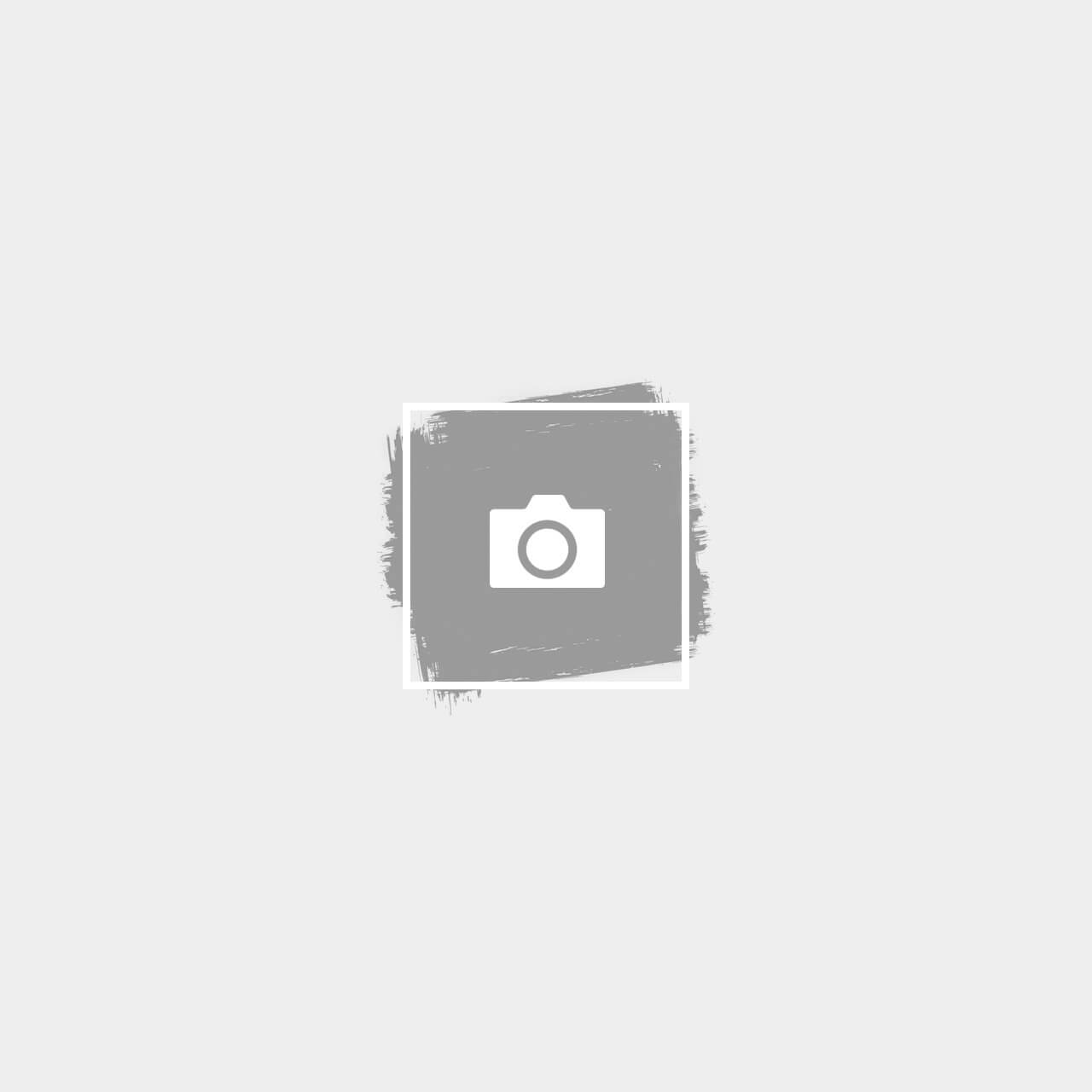Productivity is an important factor in running a business. It can be difficult to measure and is often used as a catch-all term to describe how efficiently you are using your time. However, it’s not just about how long you work. Productivity also covers how much work you get done in a given amount of time and if you can use your time efficiently.
In the workplace, it is crucial that the tools we use not only support our productivity but also those of our co-workers. If you’re working in a team or relying on anyone else to accomplish a task, effective communication and flexibility are essential. Microsoft Teams is an online collaboration tool that allows you to centralize all your applications in one place. Microsoft Teams provides easier and faster communication and sharing of files such as documents, images, and videos among coworkers or project team members. Thus, it eliminates all the back-and-forth communication that puts all efforts to waste and increases responsiveness.
Here the MS team’s key features help to improve productivity:
- Integration with other tools. This allows users to collaborate on projects using different tools at the same time. This means that your team members will be able to access the information they need without having to switch between different platforms or applications. It is a collaboration tool that helps teams get work done together. It allows users from different departments to collaborate and communicate with each other. The app integrates with many other tools like Microsoft Office 365, Dropbox and Google Drive, etc. This helps users to collaborate and share information easily between different teams or departments.
- Creating a central place where everyone can see what everyone else is working on and have discussions about it. The ability to have all of your conversations in one place prevents confusion and lost information, which leads to more efficient workflows and better productivity.
- Instant messaging feature which allows users to communicate quickly without having to leave their workspace or open another application. The instant messaging feature in Microsoft Teams is one of the best features of the app. It allows teams to communicate more efficiently and in real-time, which is crucial for any business that needs to be able to react quickly to changes in their environment or customer demands. This feature is also useful for getting quick answers from experts on the team, who may be available at any given moment because they are not physically present in the office or office building.
- Video calling feature where you can share screens or screen share with other people in real-time. The video calling feature is an amazing feature that allows users to communicate with one another in real-time. Users can speak face-to-face, which increases productivity and collaboration. In addition to the video calling feature, Microsoft Teams also has a voice call feature that allows you to hold a conversation over the phone with your coworkers. This is great for when you need face-to-face communication but cannot meet them in person. It’s also useful if you want everyone on your team to be able to hear what someone has to say without having them waste time trying to explain it all again later when they’re back in front of their computer screen.
- Collaborate on Files in Real Time – Microsoft Teams makes it possible for multiple people to work on the same file simultaneously. This allows teams to communicate more effectively and efficiently than ever before.
- Easily Share Files with Others – You can easily share files with other members of your team or organization by simply clicking the share button in Windows Explorer or File Explorer. You can also send files through email or OneDrive directly from Teams.
- Create a Shared Calendar – Create a shared calendar for your team so people know where everyone is at all times! This will help keep meetings on track and make sure no one misses anything important during work hours.
In Summary, Microsoft Teams offers everything users need to more efficiently collaborate and create more. It offers both a realistic market alternative for small team collaborations, as well as a unified platform for larger enterprise collaboration. For businesses that prefer the familiarity of Microsoft Office products, this is an excellent alternative to other solutions. On the other hand, successful workplace collaboration software needs to lay the foundation for a lot of day-to-day interactions between team members. To be truly successful, it must be easy to use and should inspire productivity within teams and between cross-functional groups. Beyontel is a vendor-agnostic IT consulting company with 15 years of experience specializing VoIP and unified communications. Book your appointment today.