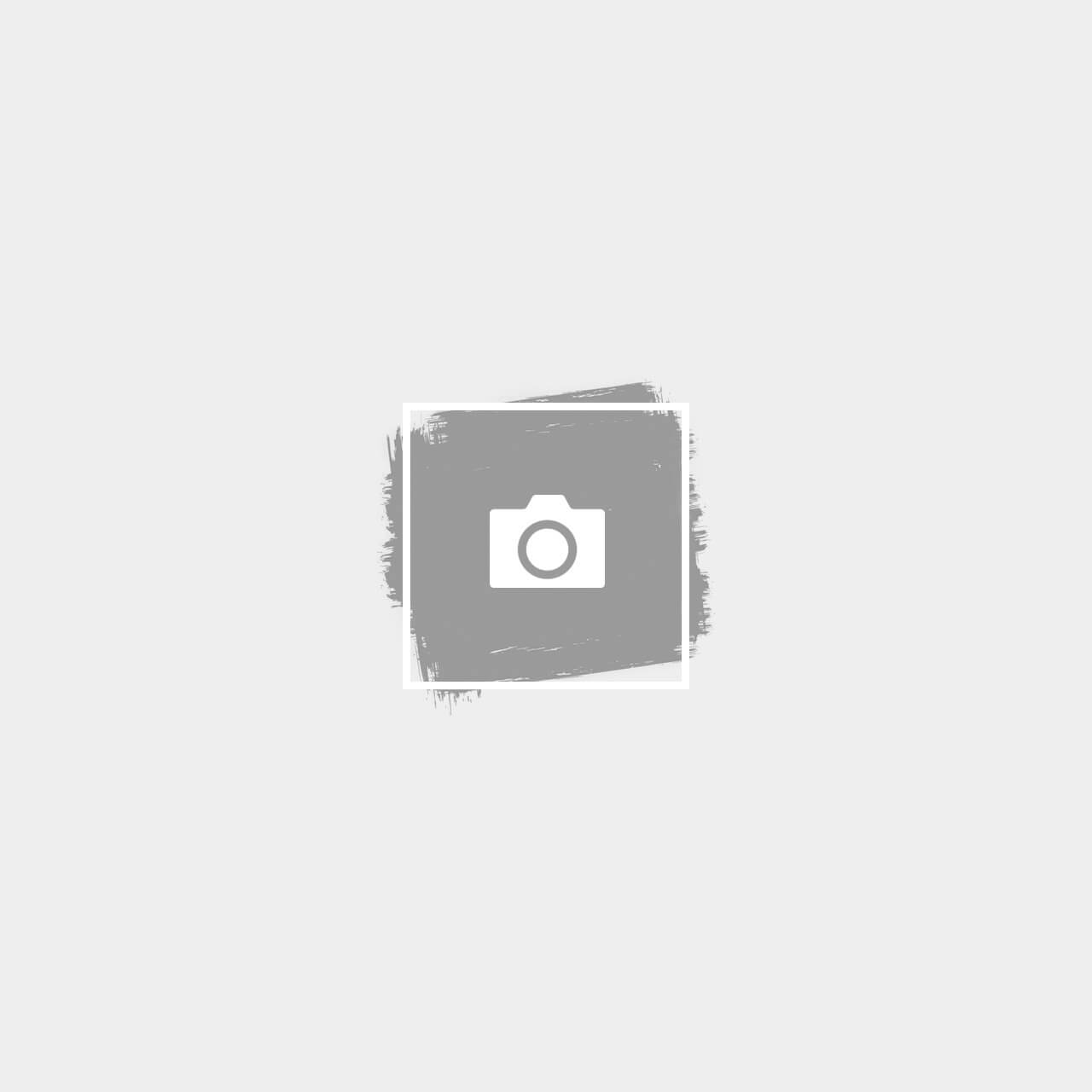Team chats are a place to organize and collaborate on projects, formulate ideas, and generate new leads. If you’re looking to improve your workflow, attract business partners, or enjoy the convenience of shared calendars with this tool, you’ll want to read what’s coming next:
- Microsoft Teams is the best place to collaborate and get work done. With Microsoft Teams, you can create shared workspaces for different projects or teams and create channels for specific topics. You can also share files with teammates and enable chat, so everyone is always up-to-date on what’s happening with the project.
- It’s a platform for teams of all sizes, from small businesses to enterprises. It allows for real-time communication so that you can keep your team up to date on projects and progress. Plus, it includes tools that help you organize workflows and keep track of important information. A free account can support up to 300 people per meeting room.
- You can use Microsoft Teams on your phone, desktop, and web browser. It is an intelligent communications platform that helps you get work done with your colleagues. It combines chat, meetings, voice, video calling, and file sharing in a single place to get the right people together to make decisions, solve problems, and move projects forward. Microsoft Teams works great on mobile devices and is built to make it easier for everyone on your team to get things done.
- You can share files, video calls, and screen share with anyone on your team. With its simple interface, you can share files, video calls, and screen share with anyone in your team—even if they’re across the world. It is a collaborative workspace where teams can get things done. It’s built on Office 365, so you can share files, video calls, and screen share with anyone in your group.
- Use it as a hub for all your team communication and productivity tools (e.g., SharePoint). You can create channels, or chats, to keep tabs on what everyone’s working on. Need to share a document? Just attach it to your message, and you’re done! Need to find something? Just search within the app. Microsoft Teams also comes with apps that integrate with other productivity tools you may already use, like Slack and Office 365. And if you don’t use any of those tools yet, it’s easy to start with Microsoft Teams because it’s built right into your browser—all you have to do is log in!
- Connect with other apps you use at work, like Mail, Calendar, OneDrive, etc. Microsoft Teams is built around integrating with the apps you already use at work. With Microsoft Teams, you can connect to any app that supports Office 365 REST APIs, including Mail, Calendar, OneDrive, and more. You can use it to keep track of conversations with anyone in your organization, see who is available for meetings or calls, and connect with other apps like Mail, Calendar, OneDrive, etc.
- It works across Office 365 plans, so no matter what you’re using today, you can use Microsoft Teams too!
- It’s built on Office 365, so it’s secure and reliable. Microsoft Teams is designed to be reliable, with built-in high availability, disaster recovery, and a 99.9% uptime guarantee. Microsoft Teams works across all major platforms, including Macs and PCs, iOS devices (iPhone and iPad), Android devices (phones and tablets), and Windows Mobile devices.
- You can create channels based on topics or projects with just one click. It is easy to create channels based on issues or projects with just one click. You can move channels around quickly if you need to change their hierarchy or develop sub-channels for a more granular organization.
- It’s free to use!
Microsoft Teams is a unified messaging app where conversations and content come together in new and exciting ways. There’s no doubt that Teams brings an impressive set of features to the team collaboration table, but the best part is it’s powered by Office 365 Groups, which means you can change your mind at any point down the line. At its core, Teams is a secure communication and collaboration platform. Beyontel is a vendor-agnostic IT consulting company with 15 years of experience specializing VoIP and unified communications. Book your appointment today.